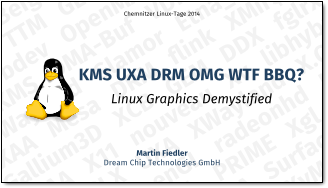Disclaimer: This article has been written at a time when TrueCrypt was still a viable encryption software. This is no longer the case. TrueCrypt has been discontinued and everybody who has been using it should use one of the maintained forks like VeraCrypt instead.
That being said, this article mostly deals with TrueCrypt as a file format, not the application itself. However, the newer forks (and VeraCrypt in particular) use the same file format, so everything in this article is applicable to VeraCrypt as well. So, when this article talks about TrueCrypt and .tc files, you can just mentally replace this with VeraCrypt and .vc files.
You probably know TrueCrypt, the perhaps most popular tool for encrypting filesystems. As an alternative to full filesystem or even full disk encryption, TrueCrypt can also work with filesystems inside encrypted container files. These are files that look like they’re full of purely random data, but when provided the correct decryption key, they reveal their true contents: A FAT or NTFS filesystem full of your secret data.
In addition to this basic functionality, TrueCrypt also offers a simple form of steganography. For the uninformed, steganography is the term for techniques that conceal the existence of secret data. This means that the secret information is hidden inside another unsuspicious piece of data. TrueCrypt does support this with its »hidden volume« feature. If this is used, a container can be opened with two different keys: The first not-so-secret key opens the »outer volume« with not-so-secret data and a second really secret key opens the hidden volume with the real secrets. There are two problems with this approach, though: First, it’s very simple to destroy the hidden volume since it’s embedded in the outer volume’s data area without proper marking in the outer volume filesystem’s meta-data (otherwise they would give away the presence of the hidden volume). This means that you can overwrite the hidden volume just by putting enough files inside the outer volume. TrueCrypt can protect the hidden volume when mounting the outer volume, but for this to work, you need to provide the hidden volume’s key.
The second issue with TrueCrypt’s approach to steganography is that TrueCrypt container files are just large files with random data and as such, they’re easily detectable. You can disguise them by giving them unsuspicious filenames – pagefile.sys or hiberfil.sys in a drive’s root directory are good candidates on Windows systems, for example. But then again, even these filenames are highly suspicious when found on removable media. So let’s use the next best thing: video files. These also tend to be very large and offer a good disguise for hidden data, but unfortunately, they are very easy to detect: Just try to play such a pseudo-video file and whatever player you use, it will tell you that something’s wrong.
So what we really want to call it proper steganography is a usable file that can be opened with standard software so it doesn’t raise any suspicion, but when opened in TrueCrypt with the right key, it should reveal the real payload – a filesystem full of secrets. Video files are the natural choice as for this kind of hack: Multi-gigabyte videos are completely common nowadays and encoders are so good that even large differences in bitrate don’t necessarily mean large differences in quality. In other words: A well-encoded fifteen-minute HD video clip of 1 gigabyte can look just as good as a not-quite-as-well encoded 4 gigabyte version. So let’s put the 3 gigs we can save to good use and store secret data there.
Unfortunately, this can’t be done using TrueCrypt directly. However, with a little bit of file format tweaking, it turns out to be possible anyway. In this blog post, I will describe a method of hiding TrueCrypt containers inside QuickTime / MP4 video files.
Read more …

 Post Feed
Post Feed