Linux Graphics Demystified
It’s already been a few weeks since I held a presentation at Chemnitzer Linuxtage (»Chemnitz Linux Days« – a small Linux congress held at the university I used to attend). As it’s about a topic that might be of general interest, I translated the slides into English and made them available as a download (click on the thumbnail above; PDF, 302 kB). The German version is available for download as well though.
The topic is graphics on Linux. That’s a field that used to be simple a decade ago: There was the X Server that did graphics, and not much else. In the recent years however, dozens of new graphics-related technologies cropped up. Most of them have strange names (»Wayland«) or acronyms (»UXA«), some are outright misleading: most people immediately associate »DRM« with Digital Restriction Management, though another expansion of the same acronym – the Direct Rendering Manager – is the centerpiece of modern graphics on Linux. This presentation is aimed at making some of these things clearer.
The topics covered here are:
- Console and Frame Buffer
- X Window System
- OpenGL, Mesa and Gallium3D
- DRI – Direct Rendering Infrastructure
- KMS – Kernel Mode Setting
- Compositing
- Driver Overview
- Other Graphics Systems – Android, Wayland and Mir
- Video Acceleration
- Hybrid Graphics
Some technical information, in case you’re wondering how the slides were made: Originally, I planned to use LaTeX, but after reading how ridiculously complex it is to do as little as specify a freaking font, I canceled that plan. Instead, it’s now all handwritten HTML5 with SVG graphics drawn in Inkscape. Unfortunately, there’s no way to create proper PDFs from HTML with open-source tools – all browsers suck, and so does wkhtmltopdf. So I had resort to Prince, a commercial tool, which is the only sane way to do HTML/XML-to-PDF conversion. This program works like a charm, generates nice compact PDFs (200k for the whole presentation including figures, but the title page’s detailed Tux adds another 100k) and processes whole documents in a shorter time than TeX needs for startup alone. In fact, I love that program so much, I’d even pay for it, but their pricing model is nowhere as good as the software itself: The cheapest license is about 500 dollars, which is just ridiculous. So I used the free demo version that adds a small icon to the title page of the presentation, but I hope that’s OK for you. (And for their lawyers ;)

 Post Feed
Post Feed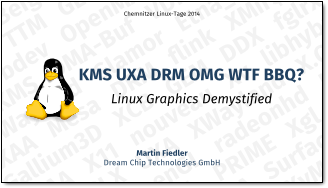
I just saw it.
First of all thank you for the excellent material.
This pdf is an impressive article about Linux graphics.
Could you please get some more information about linux graphics or a video that you have presented?
Very good presentation.
I find it by google and want to thank you for the material.
This is very clear and helpful.